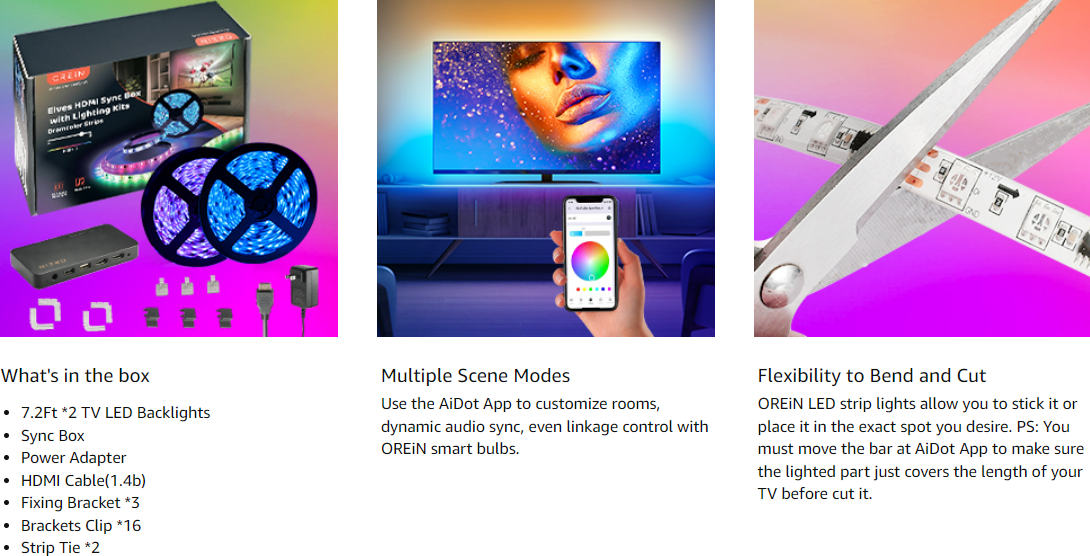OREiN WiFi LED Strip lights Light Up Your Colorful Life!
- Accurate Color Reproduction: OREiN WiFi TV LED Backlight was equipped with Auto Refill Function, which will automatically compensate the light for the black side of the movie, giving you the perfect immersive viewing & gaming experience.
- RGBIC Lighting Effects: Independently control the LED module and display multiple colors on a line at the same time.
- Up to 16 Million Colors: Get the perfect color with well-saturated and brighter to match any scene with 16 million unique colors.
- Multiple Dynamic Light Effects: 3 Screen modes, 4 Music modes and 4 Scene modes, variety of modes meet your various needs with endless possibilities.
- High Performance Strips: Made of flexible and waterproof materials with a protective layer over the LEDs, which is cuttable to match 65inch TVs and below. (Need to stick the strips 3-5 cm away from the edge of the 65inch TV)
- The sync box currently supports HDMI version 1.4b, and the input image quality supports Max Support 4Kx2K. DO NOT support 3840x2160 50FPS/60FPS or 8K image quality temporarily. (PS: The video display up to 1080p @60hz.)
- This system neither supports built-in TV tuner, built-in smart applications, nor HDR/dolby.
Please install the AiDot app at your first using, go to "Light length Adjust" under the app's "Device Settings" and make sure the length is set appropriately with your TV.
Please wipe down the TV Backside before installing the product. It is really easy to make the strips fall off if there is the dust.
It is recommended to watch our installation video before installation.
FAQ about OREiN TV LED Backlights with HDMI Sync Box
Q: Why aren't the lights synced with the screen?
A: 1. Make sure the TV screen mode is selected;
2. Slide the light strip on the APP to ensure that the length of the light strip is the same as the length of the TV;
3. Confirm whether the USB sockets of 2 rolls light strips are connected in reverse;
4. When device in video mode, the light will not be turned on if there is no HDMI input. Ensure your HDMI cable is working well.
Q: Why is the light strip not working?
A: 1. When device in video mode, if there is no HDMI input, the light will not be turned on;
2. Ensure the video output is the suitable resolution;
The sync box currently supports HDMI version 1.4b, and the image quality supports Max Support 4Kx2K. (3840x2160 4Hz/25Hz/30Hz) (4096x2160 24Hz)
DO NOT support 3840x2160 50FPS/60FPS or 8K image quality temporarily. (PS: The video display up to 1080p @60hz)
3. Ensure the device is powered.
Q: WiFi network connection issue?
A: 1. Device is ONLY for 2.4Ghz Wi-Fi/hotspot, please check your router settings;
2. Please choose United States for the location when you create the Aidot App account, no matter where you are.
3. In case device cannot connect to Wi-Fi for a long time, please press and hold the power button of the box for 5S to reset the device and reconnect.